Well, I verified I don't have the option of posting on your profile, and it says there are no messages posted.I didn't know anyone could to begin with but thanks. I certainly never noticed if anyone did before.
You are using an out of date browser. It may not display this or other websites correctly.
You should upgrade or use an alternative browser.
You should upgrade or use an alternative browser.
Forum Update - We're back! Ask your questions here.
- Thread starter Janet H
- Start date
Oh thanks.Well, I verified I don't have the option of posting on your profile, and it says there are no messages posted.
I tested this on a watched thread by making sure email alert was enabled (it says "email" to the left of the checkbox) for that thread. When someone posted to the thread, I did get an email.I want to get emails to notify me of updates to my watched threads. I checked the email box but still not getting email notifications.
Edit: make sure it shows "email" after selecting the box and using "enable email notification" in the drop down to the lower right and clicking "go". The checkbox is only for selecting the message(s) you're applying the change to.
Last edited:
There is some help here for mobile viewing: Forums 101 - posting, accounts, basics (revised for 2024)I have dark theme in my OS's. It's also in the browser.
Now that you've mentioned that, is there an app?
SevenUp
Full time employment: Posting here.
- Joined
- Jul 3, 2014
- Messages
- 900
Good question in Link to ignore threads.
target2019
Give me a museum and I'll fill it. (Picasso) Give me a forum ...
I have an observation and a question about the screen capture below from my Android.
Q: Why are the letters in the thread title "What OLD series/movies" so much larger than the other new posts?
Observation: The "Post thread ..." button is not as legible as one would like. This is Brave browser in an Android System. I have turned on an Appearance setting called 'Enable "Night Mode" Experimental).' I realize there are many browsers and devices to consider with a setting like this, and don't expect anything to be done about this. Just an observation.
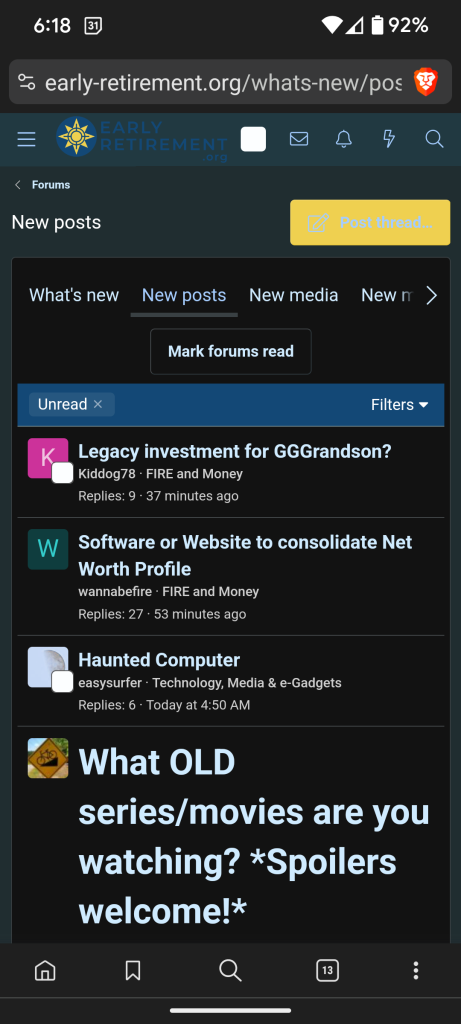
Q: Why are the letters in the thread title "What OLD series/movies" so much larger than the other new posts?
Observation: The "Post thread ..." button is not as legible as one would like. This is Brave browser in an Android System. I have turned on an Appearance setting called 'Enable "Night Mode" Experimental).' I realize there are many browsers and devices to consider with a setting like this, and don't expect anything to be done about this. Just an observation.
Ronstar
Moderator Emeritus
Tried to attach photo. Got the oops problems file size too large response.
Kept reducing it, and kept getting the same oops response.
Got down to 1.5 mb - still oops reply.
Really - is 1.5 MB photo size too big?
What is the max size photo attachment allowed?
Kept reducing it, and kept getting the same oops response.
Got down to 1.5 mb - still oops reply.
Really - is 1.5 MB photo size too big?
What is the max size photo attachment allowed?
- Joined
- Nov 17, 2015
- Messages
- 14,037
Ronstar
Moderator Emeritus
And so what is the maximum photo size allowed (in mb)?
- Joined
- Nov 17, 2015
- Messages
- 14,037
I don't know, I hadn't heard of a limit, I'm sure someone who knows will reply! I just wanted to test and see if I got the same result as you, and it was well over 1.5mb.
Ronstar
Moderator Emeritus
Thanks - I'll try again - I probably screwed something up at my end.
The problem could that it's too many pixels rather than actual MB. Try resizing the file to fewer pixels. I got a message the image was too big when trying to attach a 30 megapixel image but attached a 7 megapixel image fine with similar file size.And so what is the maximum photo size allowed (in mb)?
Ronstar
Moderator Emeritus
^^Thanks!
ETA - I resized to about a third of the original pixel size and that was imported ok. Ended up about 1.5mb.
ETA - I resized to about a third of the original pixel size and that was imported ok. Ended up about 1.5mb.
Last edited:
JoeWras
Give me a museum and I'll fill it. (Picasso) Give me a forum ...
- Joined
- Sep 18, 2012
- Messages
- 11,736
The "waffle" thread (Waffle: Even easier than Wordle) was working fine. Then today I see a bunch of emoji nonsense. What happened?
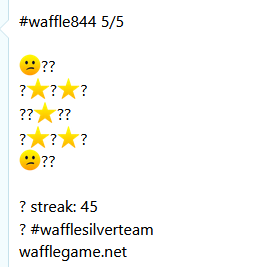
latexman
Thinks s/he gets paid by the post
^^^^^
Ditto the Wordle thread:
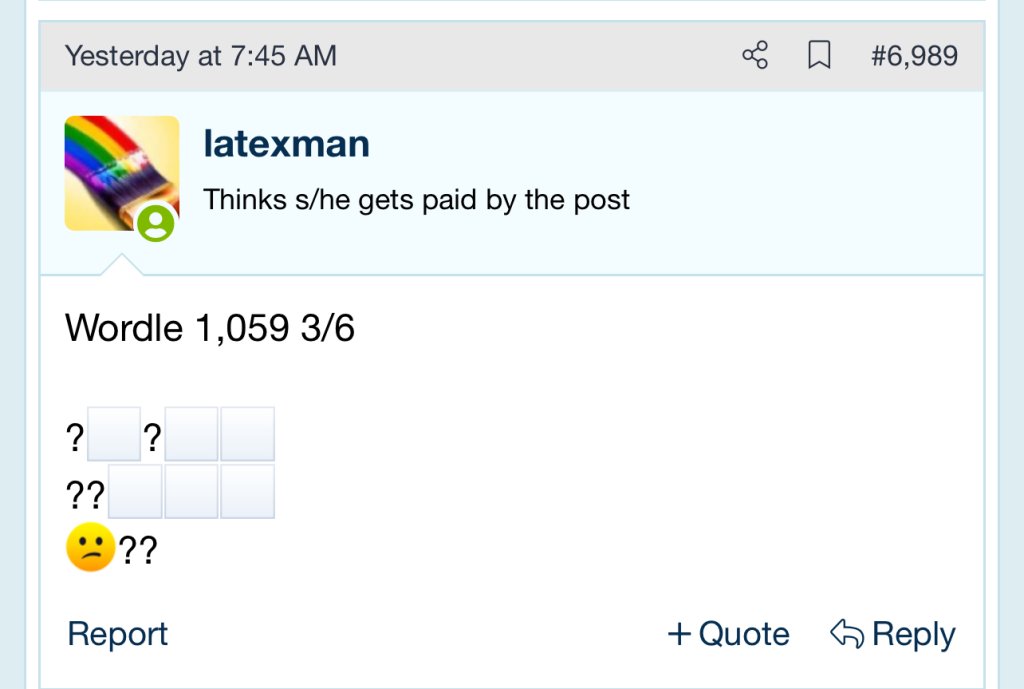
Ditto the Wordle thread:
JoeWras
Give me a museum and I'll fill it. (Picasso) Give me a forum ...
- Joined
- Sep 18, 2012
- Messages
- 11,736
Plot thickens. Old posts have the mixed up emojis, new posts are posting OK. Snippet from today's Wordle thread:
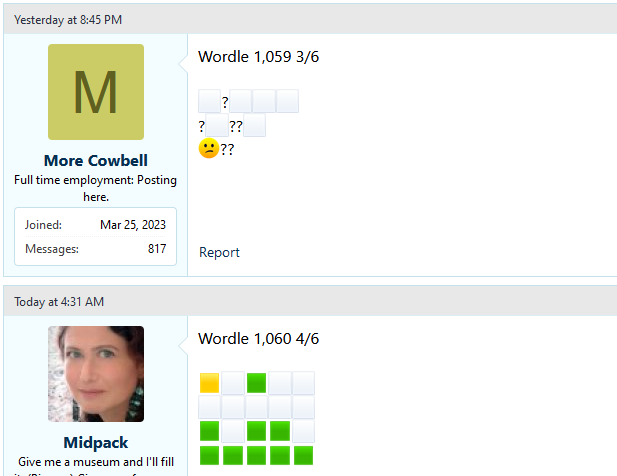
Holy smokes .... I ignored these forums for the last 5-6 weeks while I was totally slammed with w*rk from a complex project. I finally jumped back on tonight & thought I'd somehow gone to the wrong page! Interesting new look. If nothing else, I appreciate having the "New Posts" and "Mark forums read" links readily accessible at the top of every page.
ETA: After going through a few threads, I'm also seeing/appreciating a few rather nice interface improvements. Well played, Admins ... well played.
ETA: After going through a few threads, I'm also seeing/appreciating a few rather nice interface improvements. Well played, Admins ... well played.
Last edited:
Kings over Queens
Recycles dryer sheets
- Joined
- Apr 16, 2023
- Messages
- 451
I love the "is this being discussed" similar thread feature.
ncbill
Thinks s/he gets paid by the post
I have dark theme in my OS's. It's also in the browser.
Now that you've mentioned that, is there an app?
"Darker" extension finally worked for me in Safari.
JackJester
Recycles dryer sheets
Is there something I can do to speed up the loading of messages? I just did an Ookla speed test and I get 215 Mbps download, so plenty good for this forum. But when I scroll it takes a long time for new messages to load. And even typing this message is a lag. Maybe its something with adds? not using a blocker. I am using a Macbook Pro Monterey OS 12.7.1 with Firefox version 125.0.3. I never had this kind of lag before the update. Its really not usable. Safari does seem to be faster (version 17.4). hmmmm
Last edited:
Do you see the slow scrolling on other websites as well?
I know there are some Firefox add-ons that deal with this issue so that's another thing to look into.
I know there are some Firefox add-ons that deal with this issue so that's another thing to look into.
JackJester
Recycles dryer sheets
I just installed "uBlock Origin" extension on firefox and then shut and restarted firefox. Not sure if that was the ticket, but muuuuch better so far. Thx
ShokWaveRider
Give me a museum and I'll fill it. (Picasso) Give me a forum ...
Is there any way to add a watched link to the "New Posts" and "What's New" Results? I understand if one goes to a forum then a "Watched" link is visible.
TIA
TIA
SevenUp
Full time employment: Posting here.
- Joined
- Jul 3, 2014
- Messages
- 900
Any thoughts on that one?Good question in Link to ignore threads.
Similar threads
- Replies
- 36
- Views
- 1K
- Replies
- 25
- Views
- 848
- Replies
- 15
- Views
- 579
- Replies
- 10
- Views
- 387
- Sticky
- Replies
- 295
- Views
- 34K

